Is AI a Problem for Beginner Coders? Understanding the Pitfalls and Building Better Habits
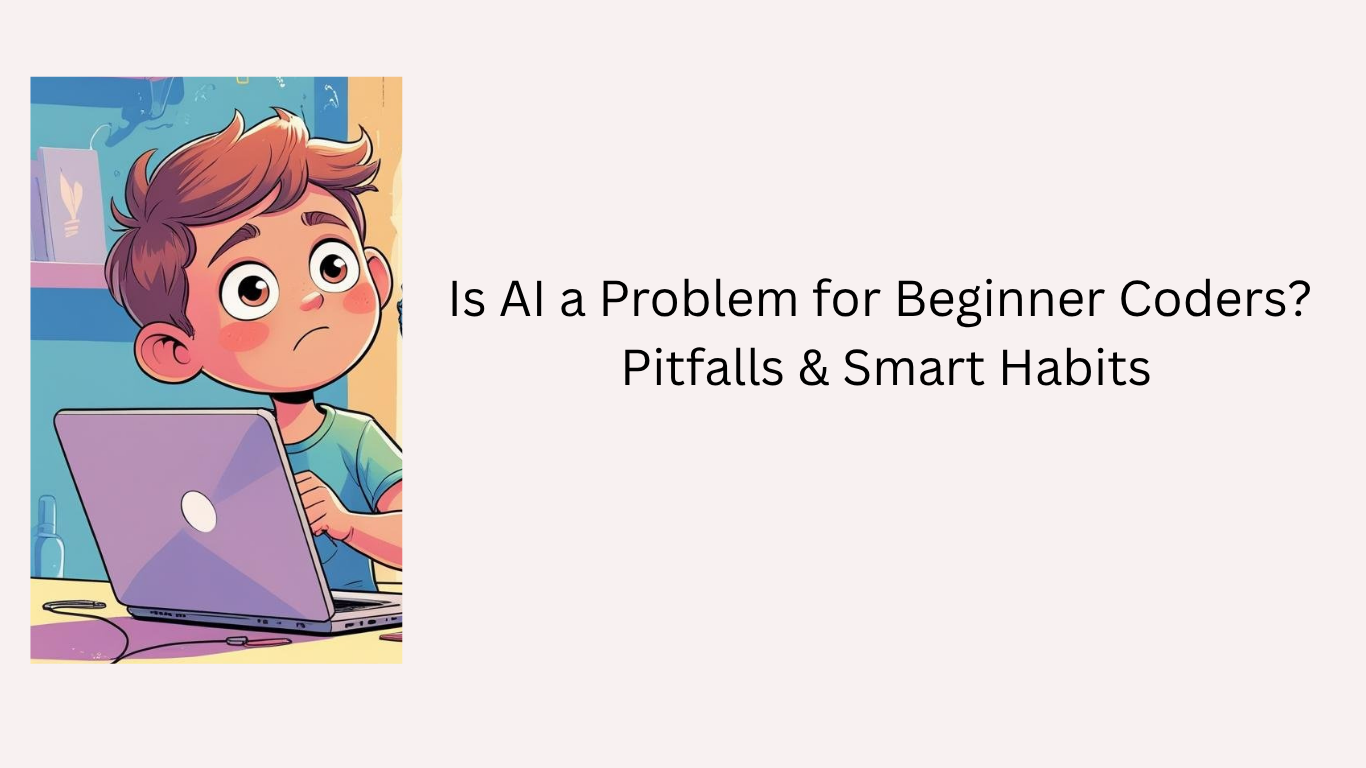
Introduction
Artificial Intelligence (AI) has significantly changed the landscape of various industries, including software development. Today, beginner coders have access to a variety of AI-powered tools that can help them write code, debug errors, and even generate full applications with just a few prompts. From GitHub Copilot to ChatGPT, these tools offer incredible power and accessibility. However, there's a growing concern among educators, mentors, and senior developers: Is AI becoming a crutch for beginners? Are new coders becoming too reliant on AI, stalling their own growth and failing to develop essential problem-solving skills?
This article explores these questions in-depth, examining how AI is impacting beginner coders, where it might be doing more harm than good, and how aspiring developers can strike a healthy balance between leveraging AI and building strong foundational skills.
Section 1: The Rise of AI in Programming
1.1 A New Era of Development
AI tools have democratized access to coding expertise. Beginners no longer need to wait for a teacher, peer, or mentor to review their work. With AI, they can instantly request help with writing code, resolving bugs, or understanding concepts.
- ChatGPT: Explains code, generates logic, and helps with concepts.
- GitHub Copilot: Provides live code suggestions while you write.
- Tabnine, Replit Ghostwriter, Amazon CodeWhisperer: AI-assisted development environments.
These tools are impressive, but their ease of use can sometimes become a trap for beginners who use them excessively or inappropriately.
1.2 The Illusion of Mastery
AI makes it look like you’re coding. You With just a short prompt, you can generate a function—or even an entire full-stack application.. But the reality is: using AI to write code isn't the same as understanding it.
- It gives the illusion of competence.
- You can build projects but lack depth in understanding.
- You struggle to troubleshoot when things go wrong.
This illusion can hinder real learning and delay the development of key skills.
Section 2: The Problems AI Creates for Beginners
2.1 Over-Dependency
One of the biggest risks is over-dependence on AI. Many beginners reach for AI before trying to solve problems themselves. Instead of learning by doing, they end up learning by copying.
- They rely on AI to produce large portions of code for them.
- They lack a clear understanding of the underlying logic or syntax.
- They can't explain what how the code is working or how it functions.
This dependency can create a long-term handicap where the coder always needs assistance and cannot function independently.
2.2 Lack of Problem-Solving Mindset
Problem-solving is the core of software development. Coding is not about typing code; it's about thinking logically, breaking down problems, and designing solutions. When beginners use AI as a first resort, they bypass the struggle that helps develop these critical thinking skills.
- They don’t learn how to divide complex tasks into simpler steps..
- They avoid debugging and understanding error messages.
- They don’t build resilience or the ability to troubleshoot independently.
2.3 The Looping Trap
Another common issue is what we can call the "looping trap." Beginners often ask AI the same question repeatedly, slightly changing their phrasing, hoping to get the perfect answer.
- This creates a frustrating cycle.
- They get stuck rewording rather than understanding.
- It’s a passive activity, not active problem-solving.
Instead of making progress, they burn time and energy hoping the next AI response will magically fix everything.
2.4 Shallow Learning
When learners rely on AI to explain everything or write their code, they often fail to build deep understanding.
- They may complete tutorials or projects.
- But when faced with a new or different problem, they’re lost.
- They struggle to apply what they’ve learned to different problems or scenarios.
This kind of surface-level learning doesn't prepare them for real-world development challenges.
2.5 Poor Debugging Skills
Debugging is a critical skill that AI can obscure. When AI fixes code, it often doesn't explain why the code was wrong or how the fix works.
- Beginners miss out on developing the skill to understand what error messages are telling them.
- They don’t learn to use essential tools like the console, logging, and debugging utilities.
- They avoid learning how to trace a bug logically.
Without these skills, even simple bugs can become blockers later on.
Section 3: A Healthier Way to Use AI as a Beginner
3.1 Use AI as a Mentor, Not a Machine
- Treat AI like a senior developer who guides you but doesn’t write your code for you.
- Try solving the problem yourself first.
- Ask AI for help only after making a genuine attempt.
- Use AI to get unstuck —not as a shortcut to avoid problem-solving.
3.2 Ask for Explanations, Not Just Code
- Instead of just saying, “Write a function to do X,” ask:
- “How would you approach this problem?”
- “Why did you use this method?”
- “Can you explain this line of code?”
This builds understanding and encourages active engagement.
3.3 Debug Together
- When you hit an error:
- Read the error message first.
- Try to figure out what’s going wrong.
- Ask AI for clarification or to help interpret the error.
Let AI teach you how to debug, not just fix the bug.
3.4 Reflect and Review
- After solving a problem with AI's help:
- Go back and rewrite the code yourself.
- Try to explain it to yourself or it to someone else .
- Ask yourself: “What did I learn from this?”
This reinforces learning and builds confidence.
3.5 Build Before You Ask
Challenge yourself to build small projects or solve coding problems without AI. This might feel slower at first, but it builds:
- Muscle memory
- Confidence
- Real problem-solving skills
Save AI for reviewing your solution or improving performance, not writing it from scratch.
Section 4: Developing a Problem-Solving Mindset
4.1 Embrace the Struggle
- It's okay that learning to code is hard and challenging. Struggling with concepts, getting stuck on bugs, and feeling confused are all part of the process.
- Frustration is part of learning.
- Struggle builds grit and creative thinking.
- Every bug is a learning opportunity. x
4.2 Break Down Problems
- Before you write any code:
- Understand the problem fully.
- Break it into small, manageable steps.
- Write pseudo-code or draw diagrams.
- Only then should you start coding — with or without AI.
4.3 Build Projects Incrementally
- Don’t try to build a full app in one go. Build in steps:
- Start with the core feature.
- Test and debug as you go.
- Learn from each iteration.
This teaches you how real development works.
4.4 Seek Community and Feedback
AI is a helpful tool and can assist, but nothing replaces the value of human feedback..
- Join coding communities.
- Share your code and get feedback.
- Learn from how others approach problems.
- A mentor or peer can often explain things in ways AI cannot.
Section 5: Advice for Educators and Mentors
5.1 Teach AI Literacy
- Help beginners understand:
- What AI is good at (syntax, speed, suggestions)
- What it’s bad at (context, intention, reasoning)
- How and when to apply it in a smart, wisely.
5.2 Encourage Active Learning
- Design tasks that:
- Require writing code from scratch
- Focus on debugging exercises
- Include code explanation and reasoning
AI can still be a tool, but learners must remain the driver.
5.3 Emphasize Projects Over Prompts
Encourage learners to build full projects. Let AI help after they try to build it themselves. This forces them to connect the dots, rather than rely on AI to draw them.
Conclusion
AI is not inherently bad for beginner coders — but how it's used makes all the difference. If used passively, it creates dependency, shallow knowledge, and poor habits. If used actively and intentionally, it can be a powerful mentor, speeding up learning and helping coders grow.
Beginners should treat AI as a learning guide, not a crutch. Try first. Struggle a bit. Learn to debug. Then use AI to reinforce and refine your understanding.
For educators, it’s about building AI-aware learners who can think independently, ask smart questions, and continuously grow.
The future of programming includes AI — but the best coders will always be those who know how to think, solve problems, and keep learning long after the AI stops answering.