🧠What is Coding? A Beginner’s Guide + Choose Your Learning Path🚀
Welcome!
If you’re reading this, you’re likely curious about coding — what it is, how it works, and whether it’s something you can learn. The answer? Yes, absolutely! Even if you have zero experience. This blog post is your friendly guide to get started.
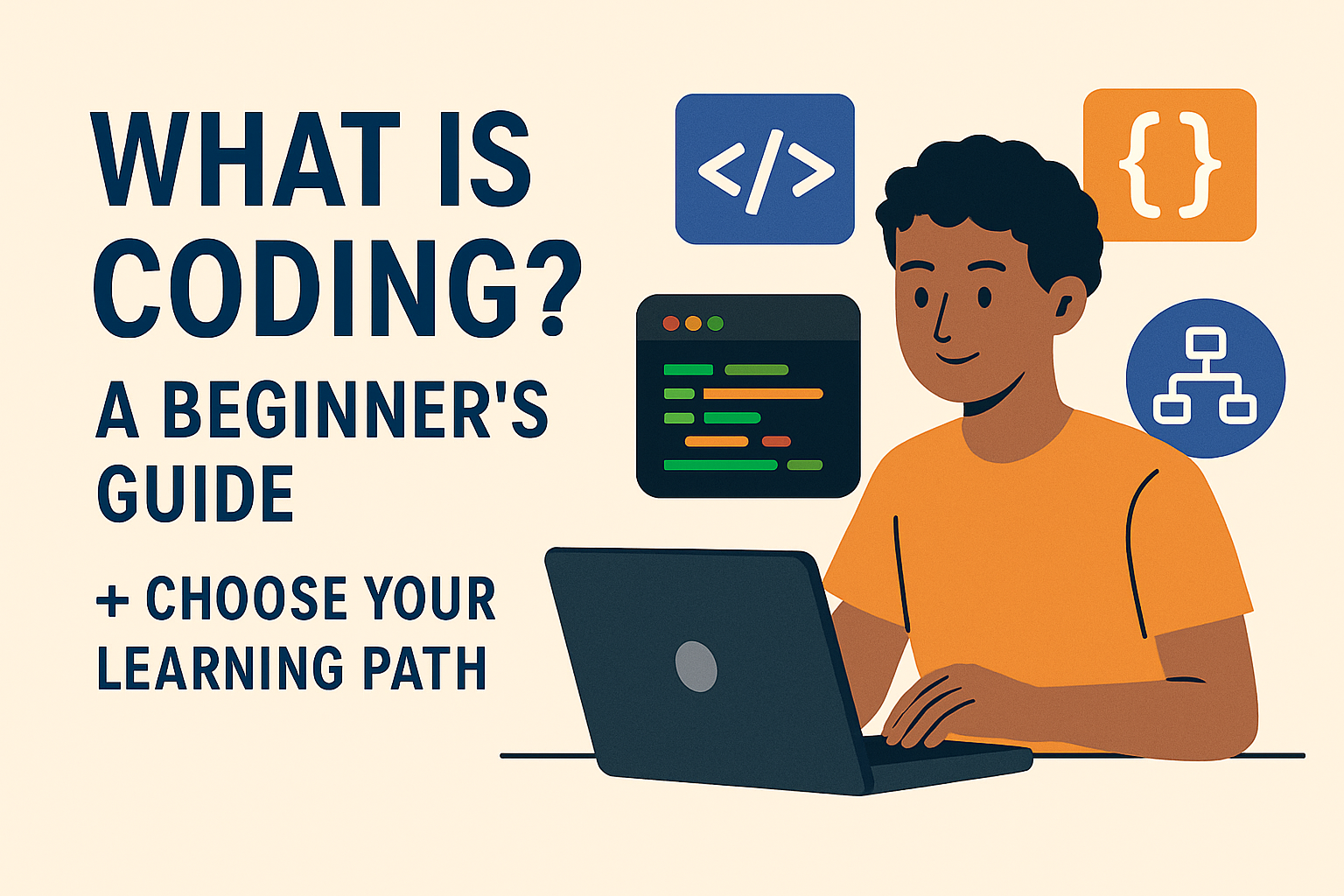
💡 What is Coding?
Coding is the process of giving instructions to a computer to perform specific tasks. Think of it like writing a recipe — but instead of ingredients, you’re telling a computer exactly what steps to follow.
These are written using coding languages like:
- HTML – creates the structure of web pages
- CSS – styles your web pages (colors, layout, fonts)
- JavaScript – makes websites interactive
- Python – used in web, AI, automation, and data analysis
- Java / C++ / C# – powers apps, games, and large software systems
📱 Why Should You Learn to Code?
Here’s what coding can do for you:
- ✅ Build your own websites, apps, or games
- ✅ Automate boring or repetitive tasks
- ✅ Start a career in tech (great salaries, remote flexibility!)
- ✅ Solve problems creatively and logically
- ✅ Better understand the tech shaping your world
🧠 How Do Computers Understand Code?
Computers don’t speak English. They understand binary codes – 1s and 0s. Programming languages act as a connection between us and machines. You write code in a human-readable language, and it gets translated into binary the computer can process.
📚 Step 1: Learn Fundamentals (Choose a Language + Core Concepts)
Before diving into algorithms or big projects, start by learning how coding works.
🖥 Choose Your First Language
If you’re a beginner, start with Python or JavaScript — both are beginner-friendly, have huge communities, and are useful for many career paths.
- Python – super simple syntax, great for AI, data, and automation
- JavaScript – runs in every browser, perfect for web development
💡 Tip: If you’re not sure, choose Python for simplicity or JavaScript if you’re excited about building websites.
Learn the Core Programming Concepts:
- Syntax & variables
- Data types & operators
- Conditional statements (if/else)
- Loops (for, while)
- Functions & modular thinking
- Basic error handling and debugging
- How code runs (compilers, interpreters)
🎯 Important: Don’t jump to frameworks yet — master the basics first.
📚 Step 2: Start with DSA (Data Structures & Algorithms)
Before diving into frontend, backend, or AI — learn how to think like a developer. Mastering DSA helps you:
- Sharpen your problem-solving mindset
- Clear coding interviews at top companies
- Understand how code works under the hood
You’ll Learn:
- Data Structures: Arrays, Stacks, Queues, Linked Lists, Graphs, Trees, Hash Maps.
- Algorithms: Sorting, Searching, Recursion, Greedy, Backtracking, Dynamic Programming
- Complexity Analysis: Big-O notation, time & space optimization
- Practice: Solve 300–500+ problems on LeetCode, HackerRank, Codeforces
🧠 DSA = the gym for your coding brain. Train it before building real-world apps.
🎯 Step 3: Choose Your Career Path
Once you’re comfortable with the basics of programming logic and problem-solving (via DSA), you can pick your domain of interest:
🧭 Path 1: Fullstack Web Development
Goal: Build complete websites and web apps (frontend + backend)
You’ll Learn:
- HTML, CSS, JavaScript
- React.js for frontend UI
- Node.js, Express.js for backend logic
- MongoDB for storing data
- Git & GitHub for collaboration
- REST APIs, Authentication, Deployment
- System design & real-world projects
🧭 Path 2: Backend Engineering
Goal: Build robust APIs, server-side logic, and system architectures
You’ll Learn:
- Programming with Python, Node.js, Java, or Go
- SQL (PostgreSQL, MySQL) & NoSQL (MongoDB, Redis)
- REST APIs, Authentication, Security
- System design, caching, logging, testing
- Background jobs, file uploads, CI/CD
🧭 Path 3: AI Developer with Python
Goal: Analyze data, build intelligent systems, and deploy ML models
You’ll Learn:
- Python fundamentals
- Libraries: NumPy, Pandas, Matplotlib
- Machine Learning with scikit-learn
- Deep Learning with TensorFlow or PyTorch
- Natural Language Processing (NLP)
- Model training, evaluation, and deployment
🏗️ Capstone Projects (For All Paths)
No matter what path you choose, projects are the best way to learn. Build:
- A to-do list or weather app (Frontend)
- A REST API with login & database (Backend)
- A movie recommender or chatbot (AI)
- Implement custom data structures or a pathfinding visualizer (DSA)
Each project adds real-world experience to your portfolio.
🎓 Bonus: System Design for Advanced Learners
Once you’re comfortable building apps, level up with System Design:
- Learn about scalability, load balancing, and fault tolerance
- Explore caching, queues, microservices, and CDNs
- Solve real-world case studies like “Design YouTube” or “Build Uber backend”
📌 Quick Tips for Beginners
- Master 1 language first before jumping to others.
- DSA is universal—learn once, apply everywhere.
- Grind problems daily (even 1-2 LeetCode questions).
- Language doesn’t matter for DSA, but Python/JS are easiest to start.
- Code daily – Even 30 minutes helps!
- Google is your friend – Every developer uses it.
- Join communities – Discord, Reddit, or local meetups.
You don’t need to be a genius—just persistent! 💪
✅ Final Thoughts: Where Will You Begin?
| Step | Focus | Why It Matters |
|---|---|---|
| DSA | Problem-solving & interviews | Core logic, algorithms, brain training |
| Fullstack | End-to-end app building | Build visible, usable apps |
| Backend | Server systems & APIs | Create app logic and infrastructure |
| AI | Data & intelligence | Build smart systems with Python |